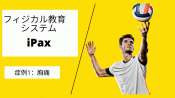User Registration Procedures for Kikuzosound.com and/or iPax

Learn how to register as a kikuzosound.com user and/or iPax.
1.Preparation: Please decide what information you would like to register.
For user registration, you need to register user name, facility name, user ID, email address and password. Please decide these by yourself.
In addition to the above, a “license key” is required, but the license key will be issued by Telemedica or your dealer.
2.Notes on registration procedure: Register at the terminal using Kikuzosound.com.
*This system has introduced a mechanism to ensure security. Therefore, it can be used only when the terminal and browser match.
Register the user with the terminal and browser using this system.
- Please do not clear the cache of the browser after your registration.
- Registration on a “shared PC” used by many people is not recommended. For shared computers, the cache may be cleared automatically when the browser is closed. Please be careful.
Clearing the cache prevents you from log in. In this case, please apply for a new license key from “Browser and terminal reapplication“.
- Recommended browsers Chrome, Safari (Internet Explorer not available)
3.Registration procedure
- Access the user registration page for the site.
- Press the “Go to Registration page” button at the bottom of the page to proceed to the registration page.
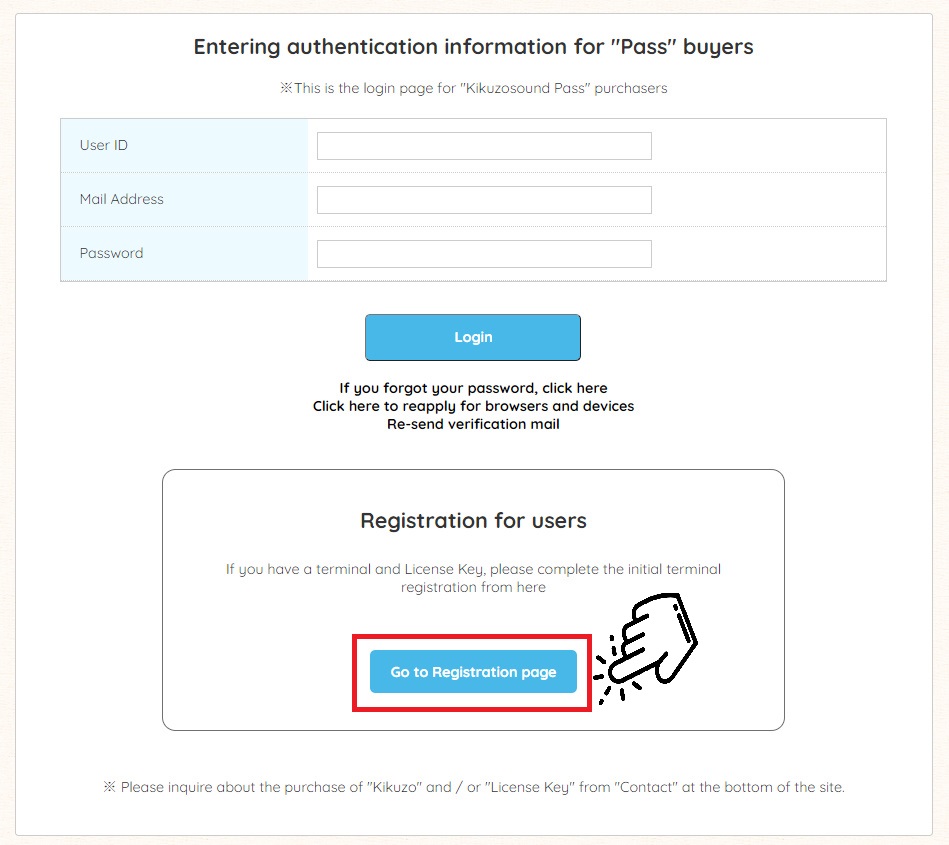
- Please enter your information in each part.
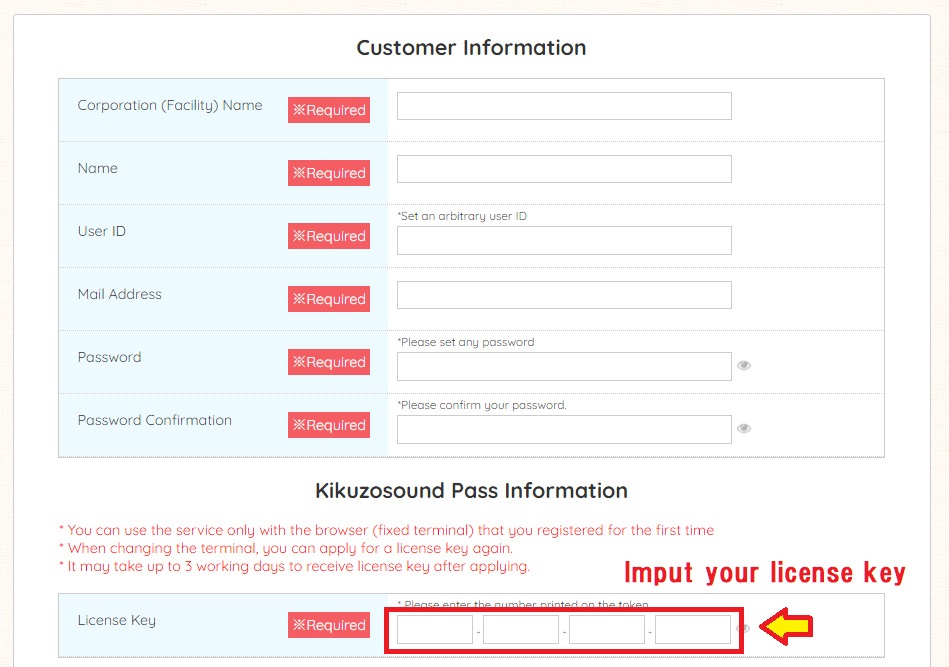
- An automatic e-mail is sent when the registration is completed. Paste the URL in the email into the browser you registered.
- Once you log in, you can use user’s contents.
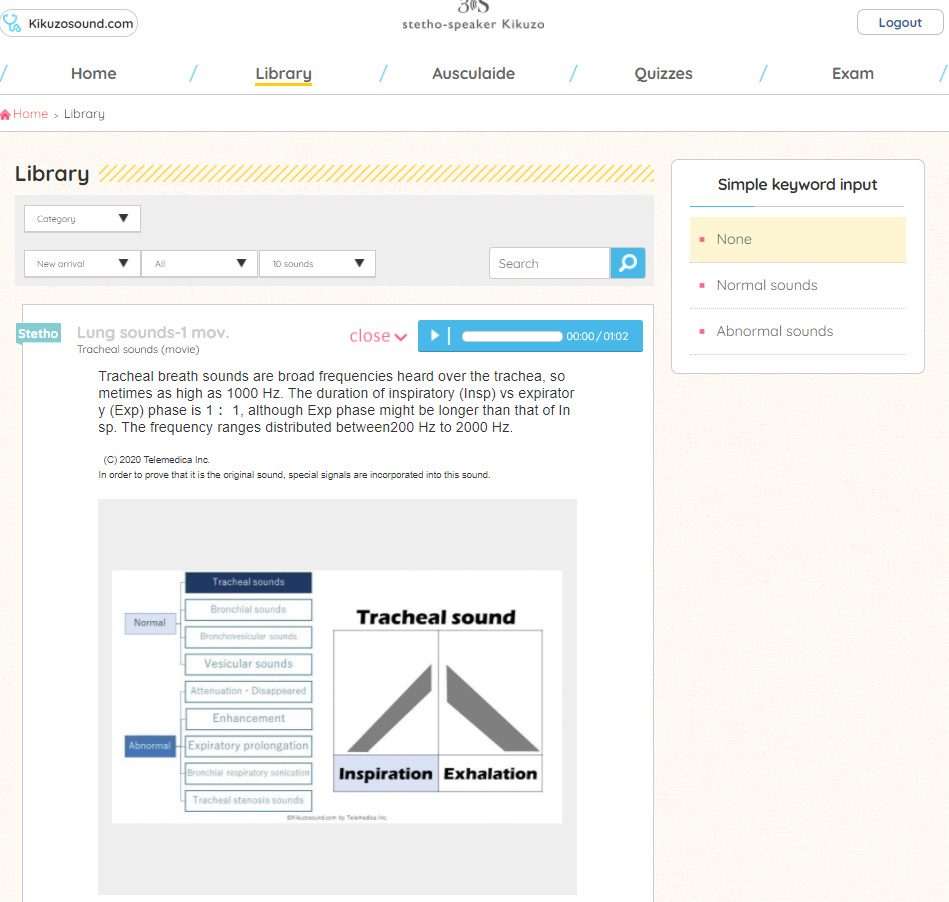
- When using this site, please use the dedicated speaker Kikuzo or earphones. You can hardly hear the heart sound on the speaker equipped with a terminal.
- Do not clear the browser cache. If you clear it, you will not be able to log in again.When you clear the cache, please apply for a browser change here.