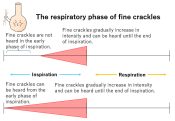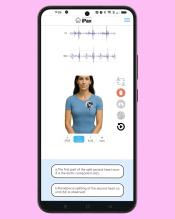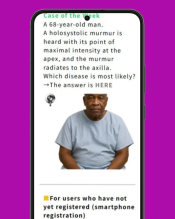Steps for Social Media User Registration
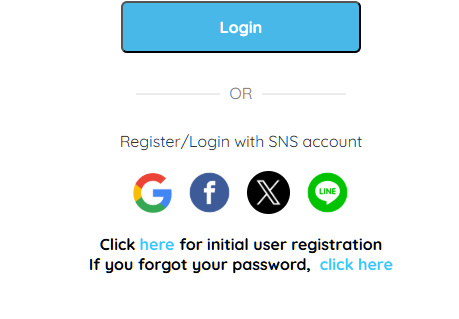
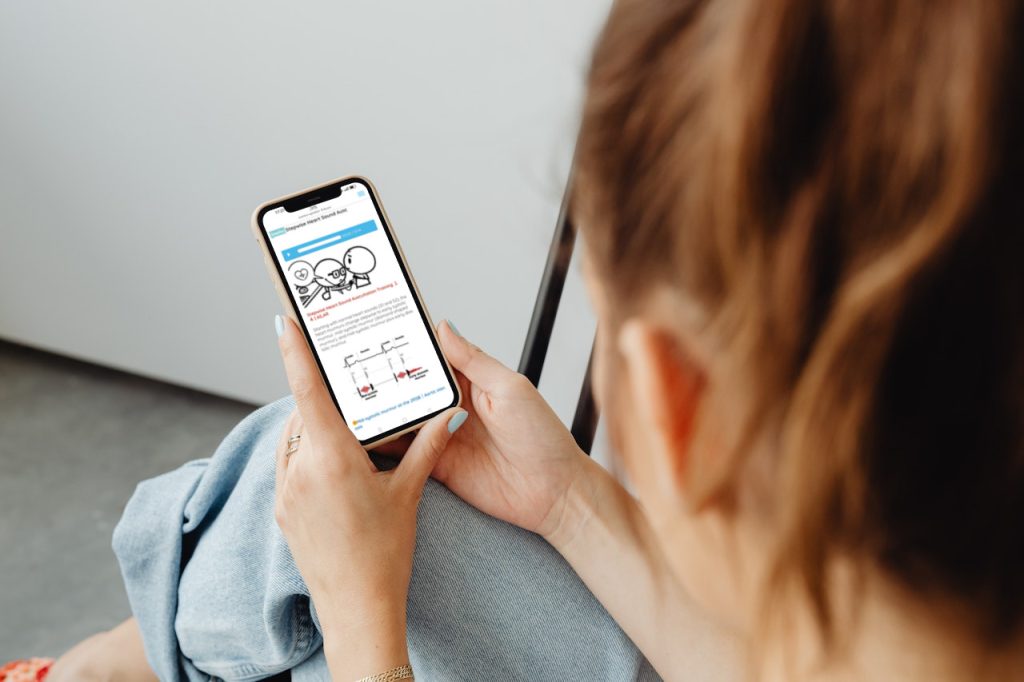
1.Account Creation
Go to kikuzosound.com and proceed to social media registration .
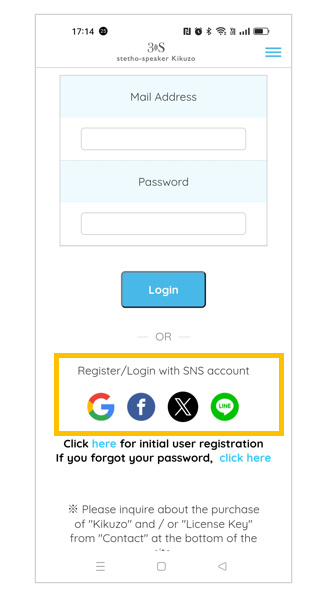
2.Select the Free Plan / If you have a license key, proceed to step 3.
Once your account creation is complete, the Free Plan selection screen will appear .
By selecting “Start for Free”, the content will be displayed .
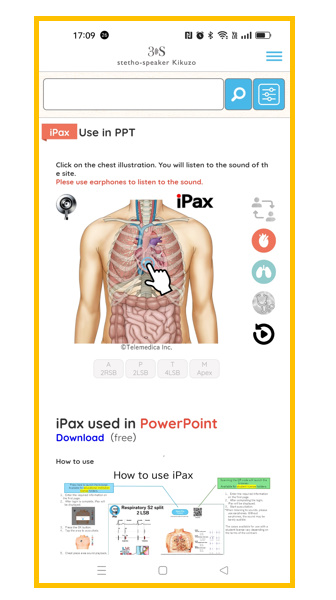
When you tap on the chest illustration on the screen (in this case, a skeleton illustration), you can hear the sounds corresponding to that area.
Please use earphones when listening to the sounds (set your device volume to a higher level). Without earphones, the sounds will be barely audible.
3.For Those with a License Key
If you have a license key, please enter it. The cases will then be displayed.
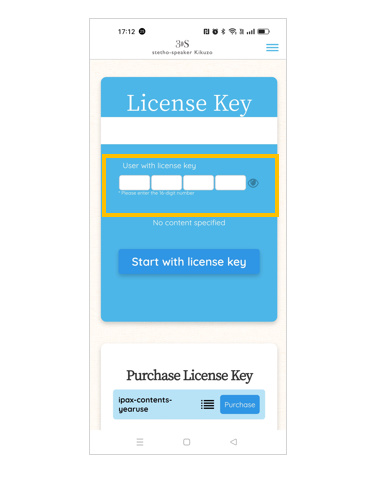
Using iPax PPT
1.First, Download the PPT
You can download the PPT for free on kikuzosound.com.
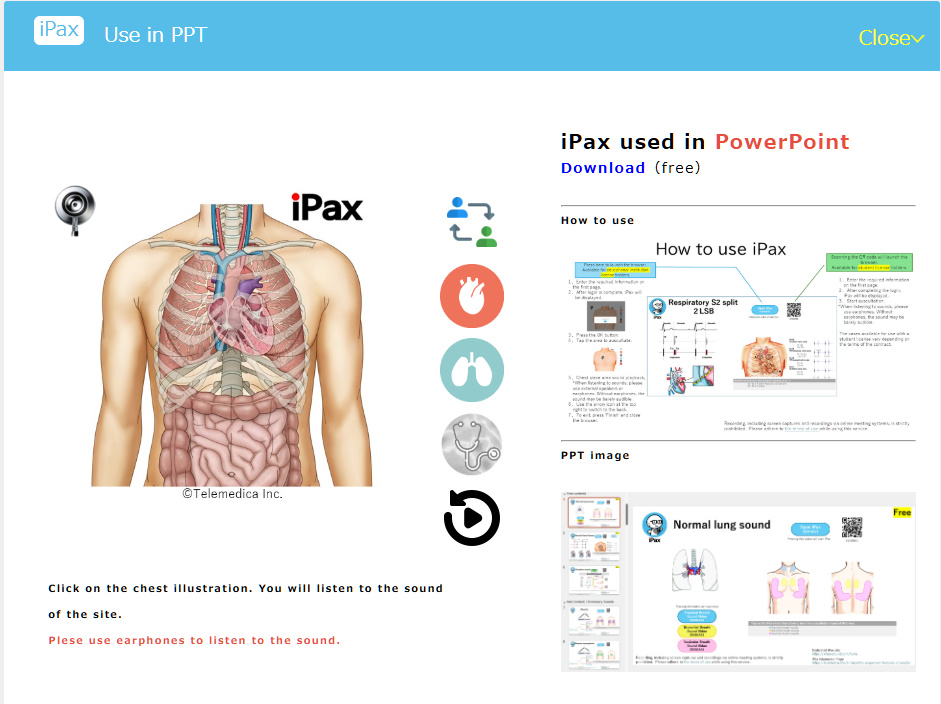
2.Scan the QR Code
By scanning the QR code (Free) in the PPT, the content will be displayed. Press the OK button to start auscultation.
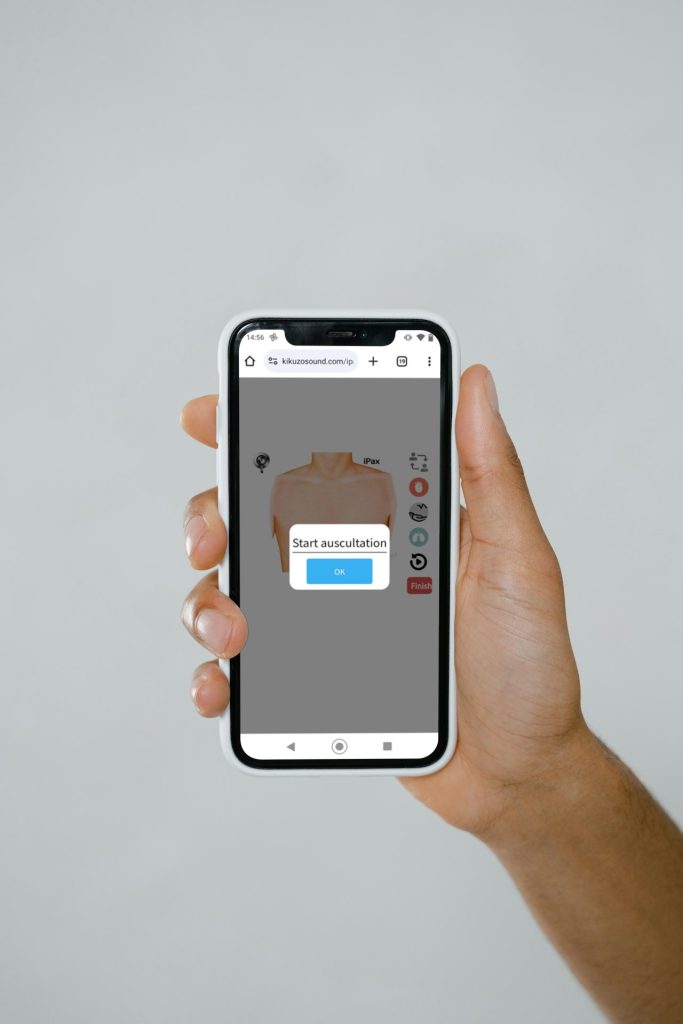
3.For Those with a License Key
If you have a paid license, please enter your license key in the license input screen. The cases will then be displayed.
Once you log in, your login status will be retained, allowing you to access the second and subsequent cases seamlessly.
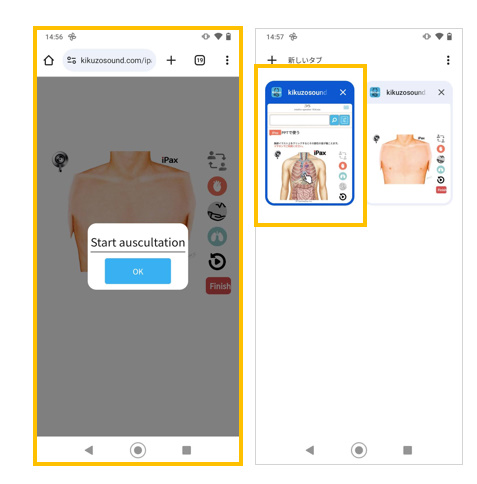
Features of iPax and License Purchase Page Here
Inquiry
Telemedica customer center
email ask@telemedica.co.jp