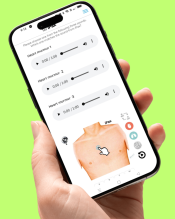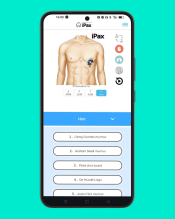iPax used for PowerPoint
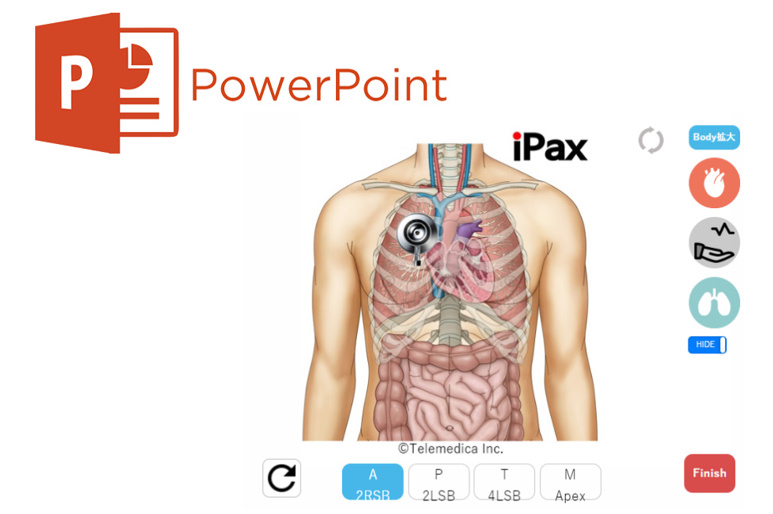
iPax is now available on PowerPoint
iPax, the virtual auscultation simulator is now available on Power Point.
It’s easy to use: just open iPax Power Point and start a slideshow.
Tap the auscultation area on the chest illustration displayed, and the heart and lung sounds of the tapped area will be played.
It can be used with other Power Points, making it easier to use for classes and lectures.
Normal heart and lung sound case can be downloaded free of charge from here. Please feel free to use it.
<PowerPoint Screen>
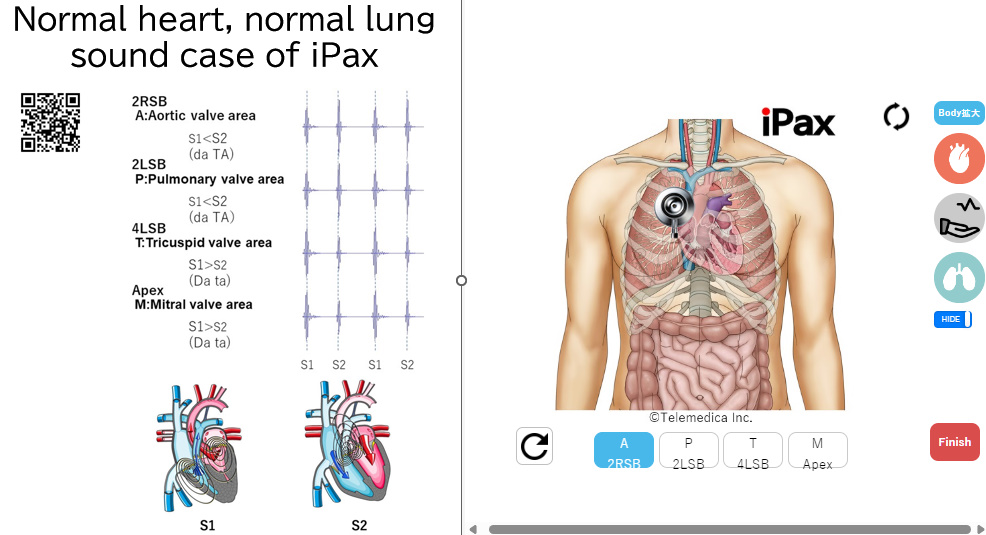
<How to use>
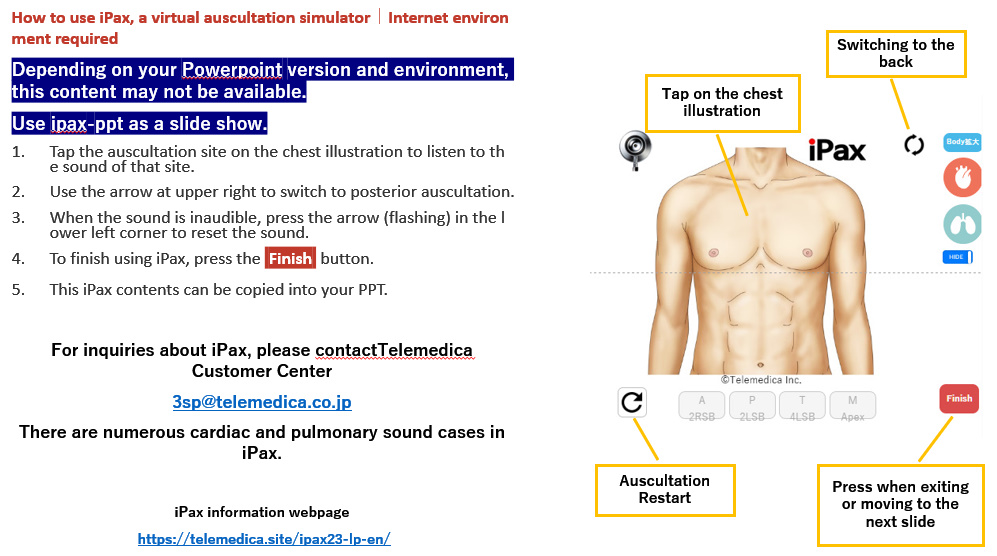
*Notice
・An Internet environment is required .
・This may not be available depending on the version of PowerPoint or the device environment.
・Please use bass-compatible speakers or earphones when listening to the sound. The sound is almost inaudible through speakers installed in PCs and smartphones.