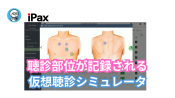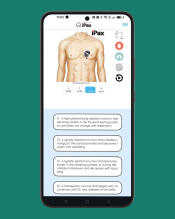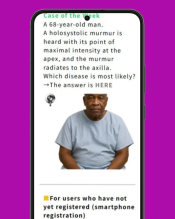Listening to the Heart and Lung Sounds with iPax [Basic Operation]
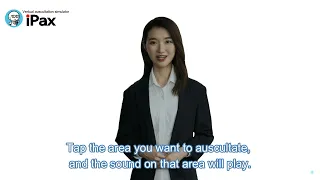
Basic Operations of iPax
Move the stethoscope on your screen. The sounds will change just like with real patients.
Artificially created video by ChatGPT@HeyGen
1.Listen to the auscultation sounds by moving the chest piece
- When you tap on the “chest illustration” displayed on the iPax screen, the chest piece will move to that part, and the sound will play.
- For example, when you tap on the left chest, you will hear the heart and lung sounds on that area.
- The sound changes as the chest piece moves. All heart and lung sounds are synchronized, so they sound like a real body.
2.Heart and lung sounds can be independently turned ON and OFF.
- You can independently turn the sounds ON and OFF using the heart and lung icons displayed on the right side of the chest illustration.
- This function can be useful when breath sounds interfere with listening to heart sounds.
3.Heart Auscultation Site Buttons (APTM Buttons)
- iPax has “heart auscultation site” buttons.
- When you press these buttons, the chest piece on the screen moves to the designated site, allowing you to hear the heart sounds at the optimal location.
4.Switch to the posterior and auscultate
- Press the circular arrow at the top right of the screen to switch to the posterior.
- The operation for posterior auscultation is the same as for the anterior chest. Tap the auscultation site to play the sound for that area.
5.Refresh if the sound stops.
- When the iPax sound finishes playing, it will stop.
- The blinking circular arrow at the bottom left indicates that the sound has ended. In that case, press the blinking arrow to refresh the sound.
iPax Sample (Normal Heart and Lung Sounds Case)
iPax is a personal auscultation simulator that can be used anytime and anywhere as long as there is an internet connection. Please use earphones when using it.
2024©Telemedica.Inc.