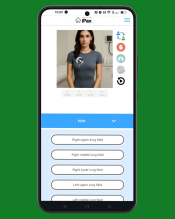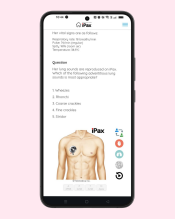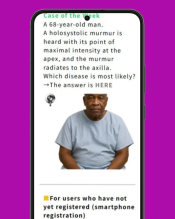iPax auscultation sounds can be output externally

iPax auscultation sounds can be output externally
By connecting an external speaker to the PC terminal, everyone can listen to the iPax sounds at the same time..
1. We recommend that the speakers be bass-compatible.
2. When connecting a PC to external speakers, the volume can be amplified by relaying an “amplifier”.
3. If you do not use external speakers, please use a dedicated speaker Kikuzo or earphones.
The speaker installed in a PC or tablet device can hardly hear the iPax’s auscultation sounds because they cannot output low-frequency sounds.
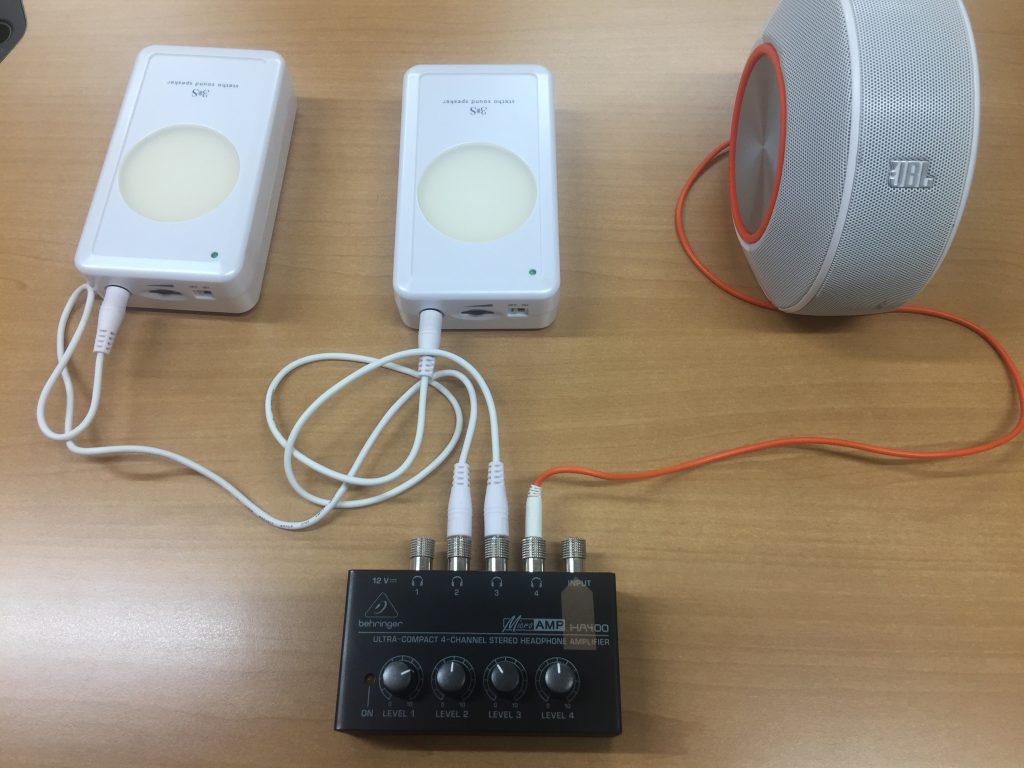
◆ Below is AS (aortic stenosis) case.
If you click on the aortic valve area of the chest illustration, the chestpiece icone will move to that area and you will hear a heart murmur. The heart murmur is a high-frequency sound and can be heard through PC speakers, but the normal heart sounds, S3 and S4, are low-frequency and can hardly be heard through the terminal speakers.