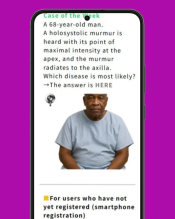iPax operating procedure (by Prof. Yagi)
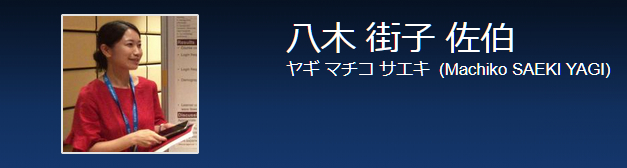
To everyone who participates in this research
Thank you for participating in this research.
In this study, we will use the virtual auscultation simulator iPax for auscultation evaluation and learning support. This page explains the operation procedure.
About iPax
iPax is a virtual auscultation simulator that lets you listen to auscultation sounds by manipulating the chestpiece icon displayed on the screen.
Please watch the video for instructions on how to use it and how to operate it.。
Operation explanation video(3:05)
Confirmation of operation procedure
Step1(video 0:00):user registration procedure
The user registration procedure is explained in detail on another page. HERE
Step2(video 1:00):Get started with iPax content
①Click the “three lines mark” at the top right of the screen and select “iPax”
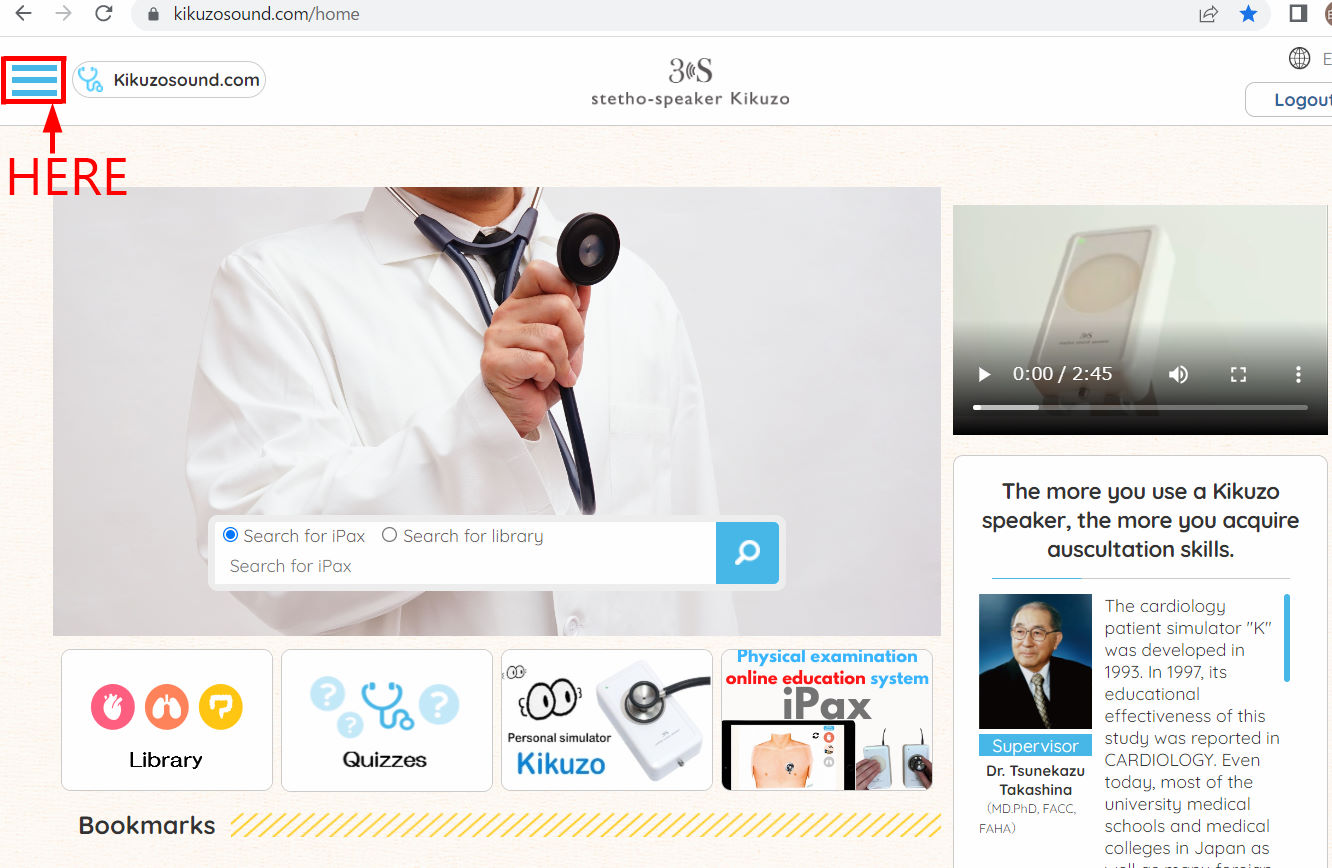
②Click “open” on the displayed iPax page to open the case. Clicking on the anterior chest auscultation site (or moving the stethoscope icon with the mouse) moves the chestpiece icon and outputs the sound of the point.
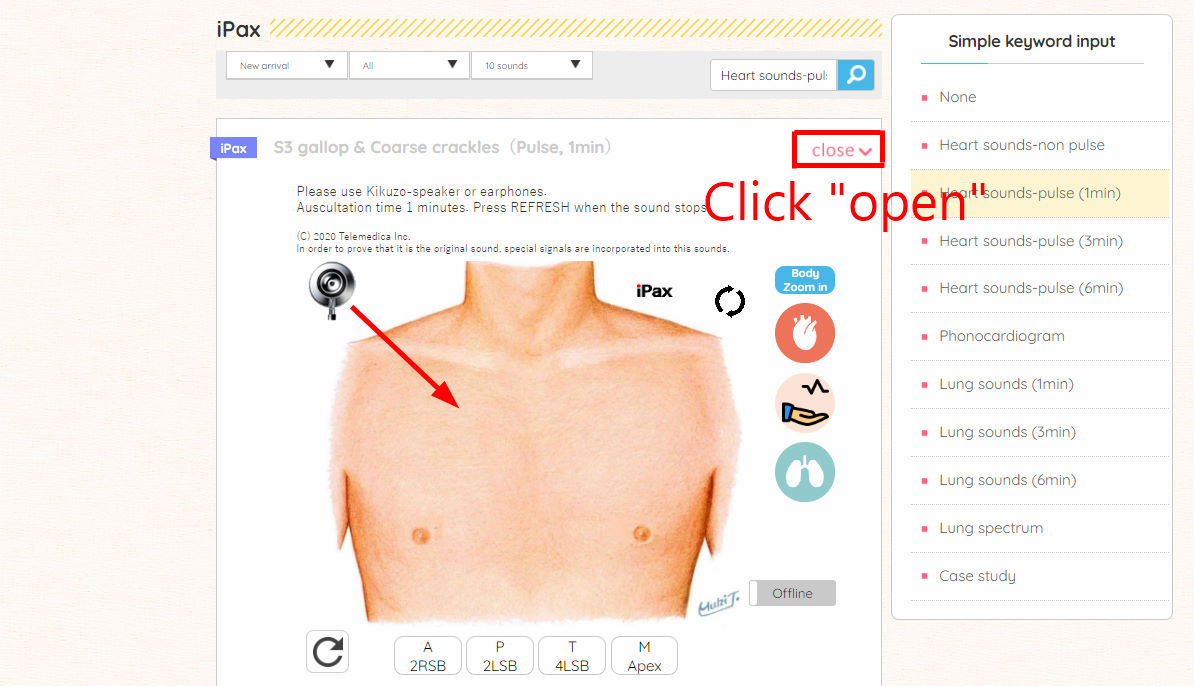
Caution!When listening to these sounds, please use headphones or earphones that are close to your ears. You can hardly listen the heartbeat through the speakers attached to your computer, smartphone, or tablet!
Caution!Listen to the sound in quiet situations. Loud surroundings make it difficult to listen heart sounds and lung sounds.
③With iPax, you can switch between heart sounds and lung sounds on demand, and switch between the anterior chest and back.
・Click the “heart icon” and “lung icon” on the right side of the chest illustration to switch the sound ON⇆OFF.
・Click the “heart icon” and “lung icon” on the right side of the chest illustration to switch the sound ON⇆OFF. (There is no heartbeat setting on the back, so the heart icon should be OFF.)
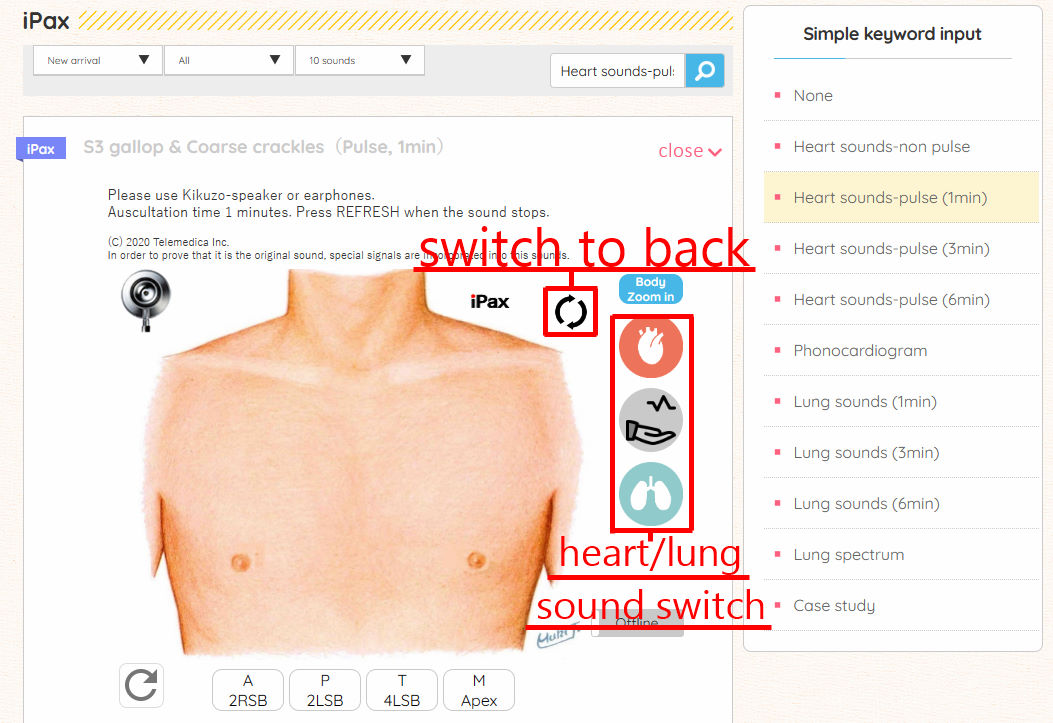
Step3(video 2:16):Make a quiz
①Click the “three lines mark” at the top right of the screen and select “Quizzes”
②Click on the sample quiz thumbnails displayed on the ‘Quizzes’ page. Quizzes start.
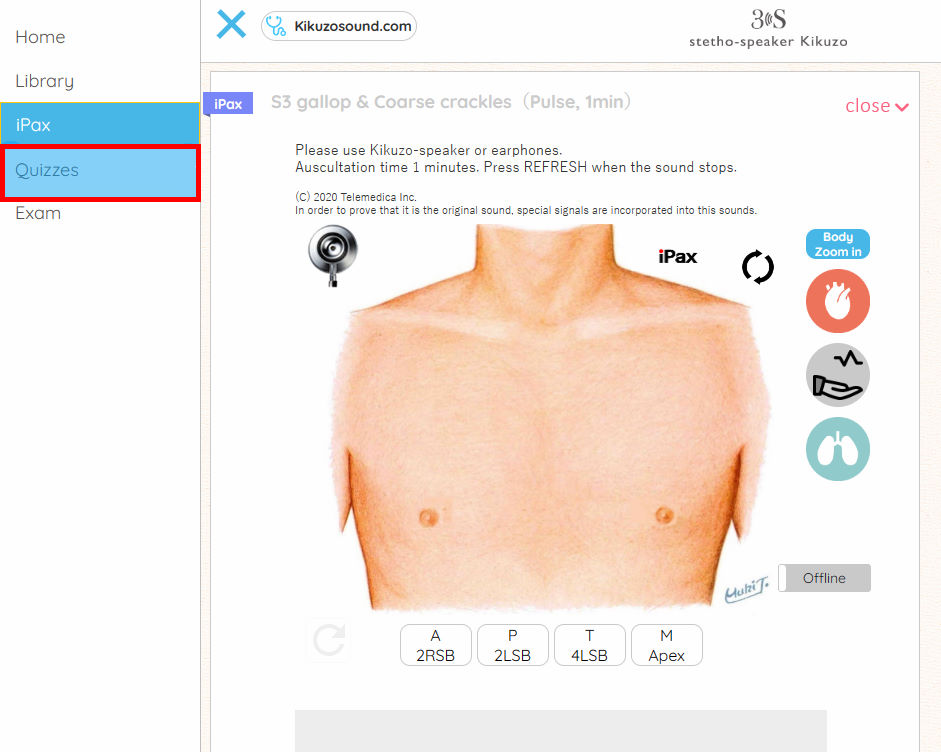
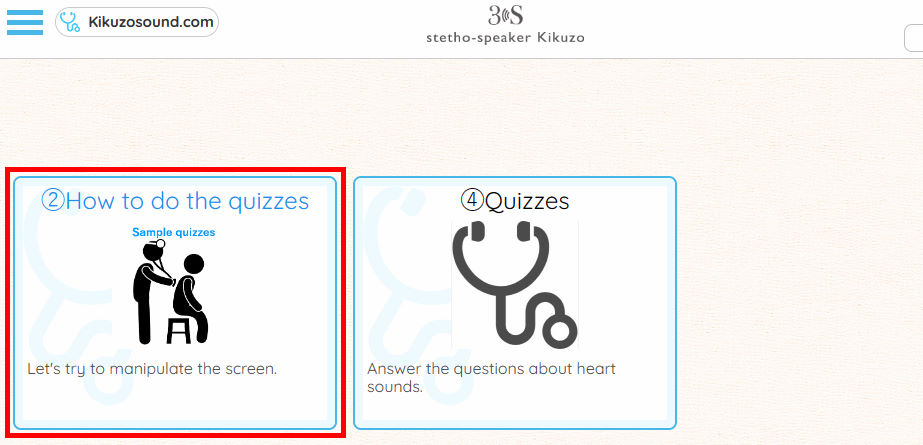
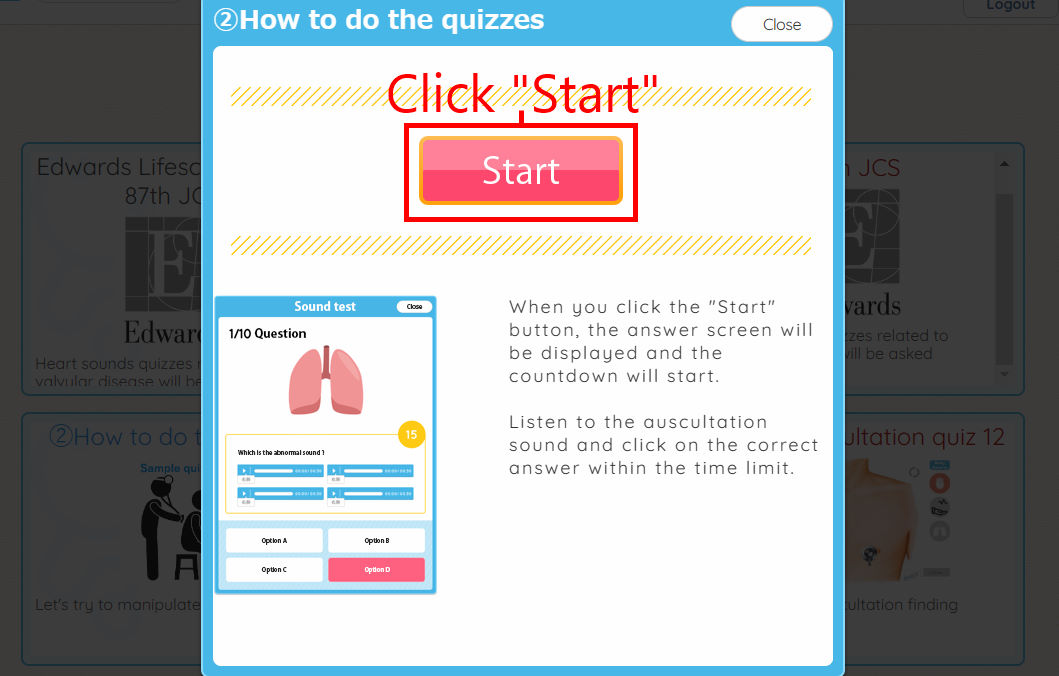
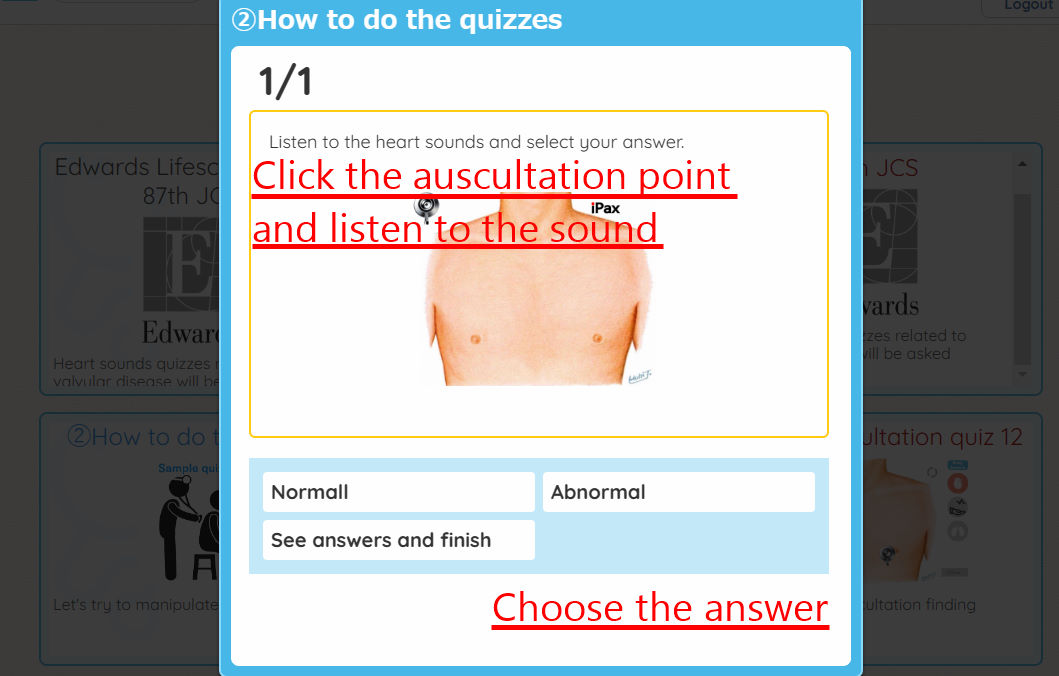
caution!When listening to these sounds, please use headphones or earphones that are close to your ears. You can hardly listen the heartbeat through the speakers attached to your computer, smartphone, or tablet!
Caution!Listen to the sound in quiet situations. Loud surroundings make it difficult to listen heart sounds and lung sounds.
Step4(video 2:48):Try the exam
①Click the “three lines mark” at the top right of the screen and select “Exam”
②Start the exam just like you did for quizzes. Here you have to check the checkbox before starting (“Exam” can only be done once).
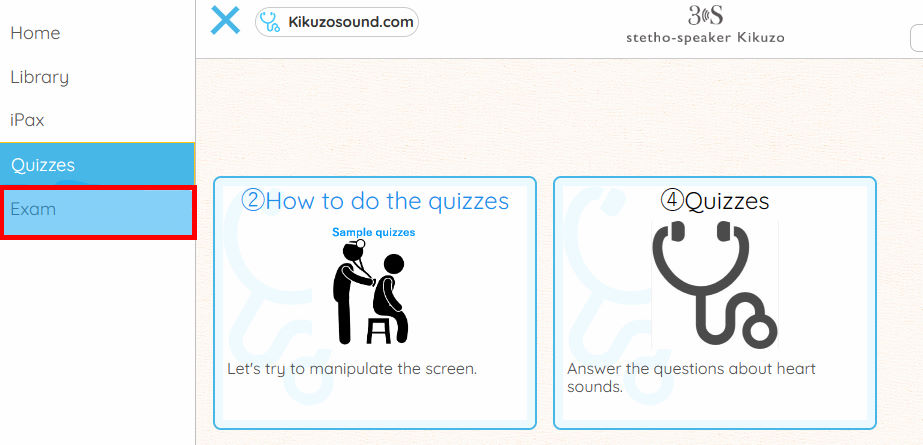
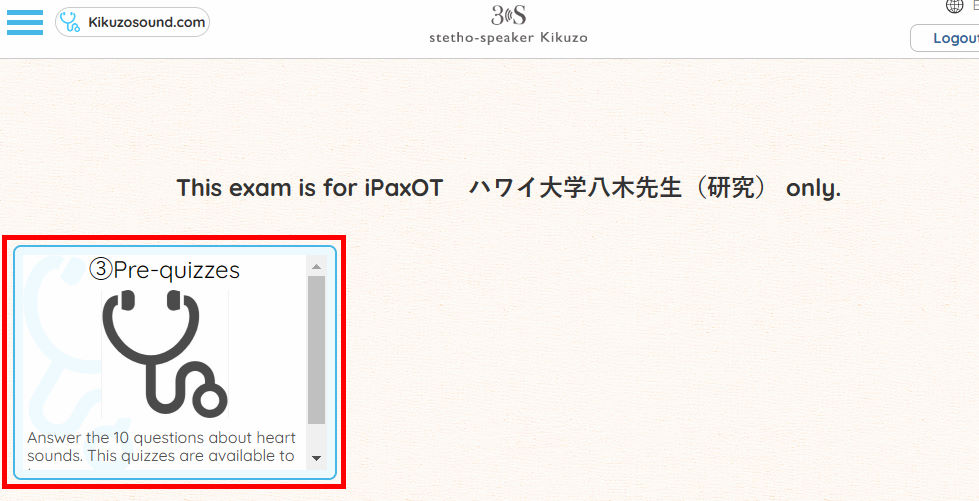
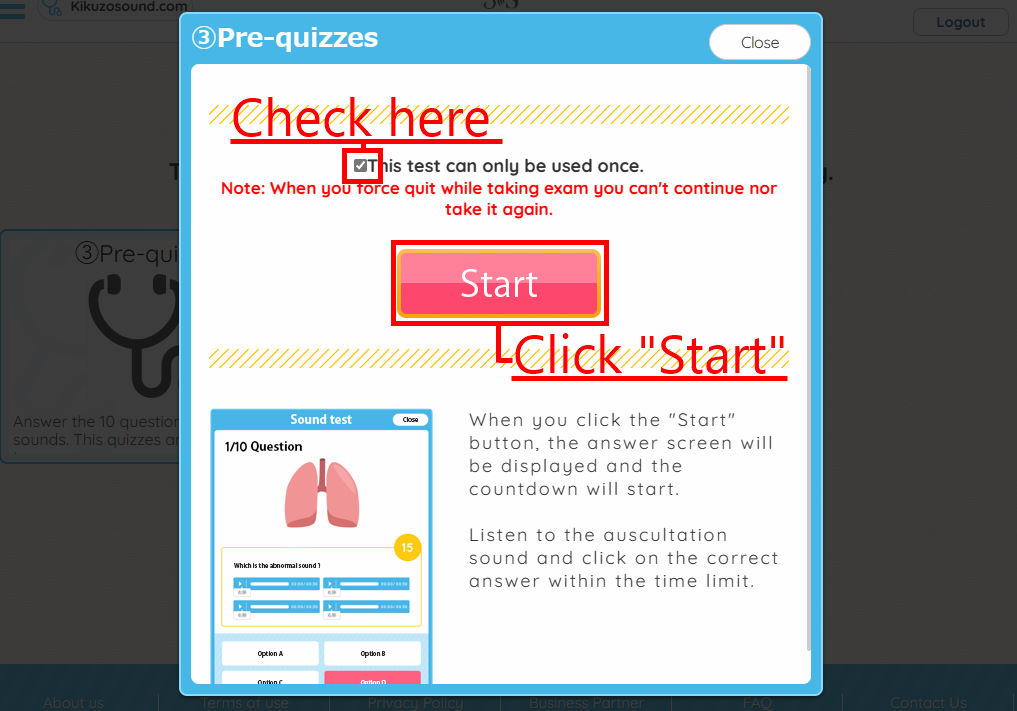
If you can confirm the operation up to step 4, you are ready to study.
If you do not know how to operate, please contact the administrator or Telemedica Customer Center (email 3sp@telemedica.co.jp).
The user registration procedure is here.
Actual user registration page is here.
iPax feature introduction page is here.
iPax site is here.